React 공부를 학원을 안다니고 옛날 인강 && 블로그 자료로 독학을 하다보니 최신 업데이트 자료가 아닌 구버전 자료로 지식을 습득했습니다.
그러다 보니 블로그 예제대로 실행을 해보면 빈번하게 오류가 나서 그 부분만 구글링 && stack overflow 직접찾아 버전을 업그레이드 하고 다시 적용 시키면서 독학을 하고있습니다.
이번에 블로그 예제를 보면서 작업하는 도중
1 2 3 4 5 6 7 8 9 10 11 12 13 14 15 16 17 18 19 | import React from 'react'; import { Route } from "react-router-dom"; import { Header } from '../components'; class App extends React.Component { render() { let re = /(login|register)/; let isAuth = re.test(this.props.location.pathname); return ( <div> {isAuth ? undefined : <Header/>} </div> ); } } export default App; | cs |
이부분에서 해당 링크의 pathname 을 가져와 조건문으로 비교해야하는 부분이 있었습니다.
이부분을 최신버전(React-Router-v4) 버전으로 적용하여 실행하면 pathname 을 찾을 수 없다는 문구가 나옵니다.
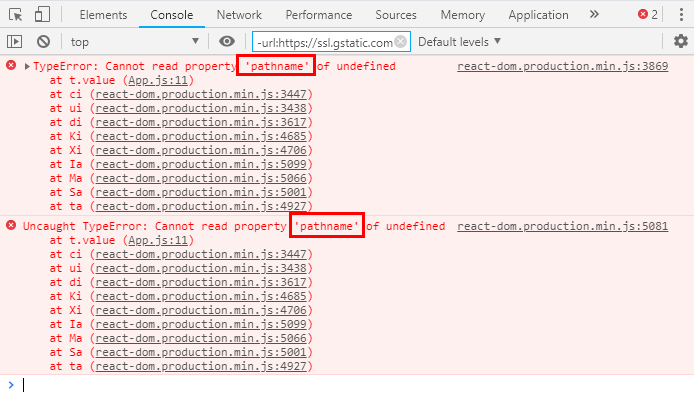
구글링을 찾아본 결과
stack overflow 의 질문글을 보고 아하! React-Router-4 버전 이후부터는 withRouter 사용하여 가져와야 하는구나 했습니다.
바로 React-Router 홈페이지로 접속하여 React-Router-4 버전의 withRouter란 무엇인지 그리고 사용방법을 보고 오류나는 부분을 수정했습니다.
withRouter 고차원 컴포넌트를 통해 history 객체의 속성과 가장 가까운 withRouter는 withRouter는 주로 history에 접근하여 컴포넌트에서 라우터를 조작하는 데 사용합니다. withRouter 를 추가하여 location.pathname 을 출력해 보겠습니다. 정상적으로 location.pathname 을 출력하는 것을 확인할 수 있습니다. withRouter 외에도 여러가지 2-3버전과 4 버전이 다르므로 꼭 확인하며 프로그래밍 하는것이 좋습니다. 독학이란 넘모 어려운것..cs